如何下载xdebug,phpstudy_pro怎么安装xdebug
PHP
0
2023年11月20日 每日一猜答案:。 答案:ABC。 每日一猜答案分析:
下载xdebug xdebug官网:https://xdebug.org/download.php 在选择下载哪个版本的xdebug的时候需要注意了,下面有两种方法,让你准确的下载自己环境对应的xdebug文件: 打印出phpinfo()信息 结合上图中对应的信息去下载。
然后还要注意一点就是看看自己php对应的版本和操作系统的位数,结合这四点去官网找到对应的xdebug文件
下载好后,放入对应的 ext 中,如我的是放入在这个目录D:/phpstudy_pro/Extensions/php/php-7.1.12/ext/php_xdebug.dll
放好后,需要在php.ini 中添加以下项,如颗原来就有引入 php_xdebug.dll 的,记得注释掉。以免产生误。
zend_extension=D:/phpstudy_pro/Extensions/php/php-7.1.12/ext/php_xdebug.dll 这一也可以改写为 zend_extension=php_xdebug.dll
下边是完整的写的,也记得按自己的目录结构修改。
[Xdebug]
zend_extension=D:/phpstudy_pro/Extensions/php/php-7.1.12/ext/php_xdebug.dll
xdebug.collect_params=1
xdebug.collect_return=1
xdebug.auto_trace=On
xdebug.trace_output_dir=D:/phpstudy_pro/Extensions/php_log/php7.1.9nts.xdebug.trace
xdebug.profiler_enable=On
xdebug.profiler_output_dir ="D:\phpstudy_pro\Extensions\tmp\xdebug"
xdebug.remote_enable=On
xdebug.remote_host=localhost
xdebug.remote_port=9000
xdebug.remote_handler=dbgp
xdebug.idekey =PHPSTORM
xdebug.profiler_enable_trigger = On
xdebug.profiler_output_name = cachegrind.out.%t.%p
xdebug.remote_mode ="req"
xdebug.remote_autostart = 1[Redis]
结合上图中对应的信息去下载。
然后还要注意一点就是看看自己php对应的版本和操作系统的位数,结合这四点去官网找到对应的xdebug文件
下载好后,放入对应的 ext 中,如我的是放入在这个目录D:/phpstudy_pro/Extensions/php/php-7.1.12/ext/php_xdebug.dll
放好后,需要在php.ini 中添加以下项,如颗原来就有引入 php_xdebug.dll 的,记得注释掉。以免产生误。
zend_extension=D:/phpstudy_pro/Extensions/php/php-7.1.12/ext/php_xdebug.dll 这一也可以改写为 zend_extension=php_xdebug.dll
下边是完整的写的,也记得按自己的目录结构修改。
[Xdebug]
zend_extension=D:/phpstudy_pro/Extensions/php/php-7.1.12/ext/php_xdebug.dll
xdebug.collect_params=1
xdebug.collect_return=1
xdebug.auto_trace=On
xdebug.trace_output_dir=D:/phpstudy_pro/Extensions/php_log/php7.1.9nts.xdebug.trace
xdebug.profiler_enable=On
xdebug.profiler_output_dir ="D:\phpstudy_pro\Extensions\tmp\xdebug"
xdebug.remote_enable=On
xdebug.remote_host=localhost
xdebug.remote_port=9000
xdebug.remote_handler=dbgp
xdebug.idekey =PHPSTORM
xdebug.profiler_enable_trigger = On
xdebug.profiler_output_name = cachegrind.out.%t.%p
xdebug.remote_mode ="req"
xdebug.remote_autostart = 1[Redis] 版权声明:除非特别标注原创,其它均来自互联网,转载时请以链接形式注明文章出处。