Windows 使用Composer安装ThinkPHP6时报错,注意,可能是你的php版本过高或过低,你都将装不上
PHP
0
在参照ThinkPHP6中文官网的安装手册安装时,使用
执行命令: composer create-project topthink/think tp6
在命令行下面,切换到你的项目根目录下(tp)执行以下命令。
命令时报错。
[ComposerDownloaderTransportException] Unable to use a proxy: malformed http_proxy url
解决办法:
执行
set http_proxy=0
后在执行上述代码即可安装成功。
如果报这个错,记得去开启php.ini中对庆的 openssl 扩展即可。
[Composer\Exception\NoSslException]
The openssl extension is required for SSL/TLS protection but is not available. If you can not enable the openssl ex
tension, you can disable this error, at your own risk, by setting the 'disable-tls' option to true.
Failed to download psr/container from dist: Unable to use a proxy: malformed http_proxy url
Now trying to download from source
[Composer\Downloader\TransportException]
Unable to use a proxy: malformed http_proxy url
Script@php think服务:发现处理返回错误代码255的自动加载后转储事件
Script @php think service:discover handling the post-autoload-dump event returned with error code 255
等等这些问题,根源就在你的PHP版本与你要下载的ThinkPHP6不相匹配。
注意:ThinkPHP6 可以在php7.3以上,php8.0.2及以上,更宽泛的php版本没有测试,大家测试了可以分享出来。
composer require topthink/think-multi-app
版权声明:除非特别标注原创,其它均来自互联网,转载时请以链接形式注明文章出处。