OpenAI API 使用 API 密钥进行身份验证,OpenAI中文文档
PHP
0
介绍
pip install openainpm install openai认证
Authorization
Authorization: Bearer YOUR_API_KEY请求组织
1
2
3
curl https://api.openai.com/v1/models \ -H 'Authorization: Bearer YOUR_API_KEY' \ -H 'OpenAI-Organization: YOUR_ORG_ID'openai
1
2
3
4
5
import os import openai openai.organization = "YOUR_ORG_ID" openai.api_key = os.getenv("OPENAI_API_KEY") openai.Model.list()openai
1
2
3
4
5
6
7
import { Configuration, OpenAIApi } from "openai"; const configuration = new Configuration({ organization: "YOUR_ORG_ID", apiKey: process.env.OPENAI_API_KEY, }); const openai = new OpenAIApi(configuration); const response = await openai.listEngines();提出请求
YOUR_API_KEY
1
2
3
4
curl https://api.openai.com/v1/completions \ -H "Content-Type: application/json" \ -H "Authorization: Bearer YOUR_API_KEY" \ -d '{"model": "text-davinci-003", "prompt": "Say this is a test", "temperature": 0, "max_tokens": 7}'max_tokens
1
2
3
4
5
6
7
8
9
10
11
12
13
14
15
16
17
18
19
{ "id": "cmpl-GERzeJQ4lvqPk8SkZu4XMIuR", "object": "text_completion", "created": 1586839808, "model": "text-davinci:003", "choices": [ { "text": "\n\nThis is indeed a test", "index": 0, "logprobs": null, "finish_reason": "length" } ], "usage": { "prompt_tokens": 5, "completion_tokens": 7, "total_tokens": 12 } }echotruestreamtrue
模型
列出并描述 API 中可用的各种模型。您可以参考模型文档以了解可用的模型以及它们之间的差异。
列出模型
列出当前可用的模型,并提供有关每个模型的基本信息,例如所有者和可用性。
示例请求
卷曲
选择库
卷曲
蟒
节点.js
1
2
curl https://api.openai.com/v1/models \ -H 'Authorization: Bearer YOUR_API_KEY'响应
1
2
3
4
5
6
7
8
9
10
11
12
13
14
15
16
17
18
19
20
21
22
23
{ "data": [ { "id": "model-id-0", "object": "model", "owned_by": "organization-owner", "permission": [...] }, { "id": "model-id-1", "object": "model", "owned_by": "organization-owner", "permission": [...] }, { "id": "model-id-2", "object": "model", "owned_by": "openai", "permission": [...] }, ], "object": "list" }检索模型
检索模型实例,提供有关模型的基本信息,例如所有者和权限。
路径参数
型
字符串
必填
用于此请求的模型的 ID
示例请求
文本-达芬奇-003
文本-ADA-001
文本-巴贝奇-001
文本居里-001
文本-达芬奇-003
卷曲
选择库
卷曲
蟒
节点.js
1
2
curl https://api.openai.com/v1/models/text-davinci-003 \ -H 'Authorization: Bearer YOUR_API_KEY'响应
文本-达芬奇-003
文本-ADA-001
文本-巴贝奇-001
文本居里-001
文本-达芬奇-003
1
2
3
4
5
6
{ "id": "text-davinci-003", "object": "model", "owned_by": "openai", "permission": [...] }完成
给定提示,模型将返回一个或多个预测完成,还可以返回每个位置的替代令牌的概率。
创建完成
为提供的提示和参数创建补全
请求正文
提示
字符串或数组
自选
默认为 <|结尾文本|>
用于生成完成、编码为字符串、字符串数组、标记数组或标记数组数组的提示。
请注意,<|endoftext|> 是模型在训练期间看到的文档分隔符,因此如果未指定提示,模型将生成,就像从新文档的开头一样。
后缀
字符串
自选
默认值为空
完成插入文本后的后缀。
max_tokens
整数
自选
默认值为 16
温度
数
自选
默认值为 1
使用什么采样温度,介于 0 和 2 之间。较高的值(如 0.8)将使输出更加随机,而较低的值(如 0.2)将使其更加集中和确定。
我们通常建议更改此设置,但不要同时更改两者。
top_p
top_p
数
自选
默认值为 1
使用温度采样的替代方法称为核心采样,其中模型考虑具有top_p概率质量的令牌的结果。因此,0.1 意味着只考虑包含前 10% 概率质量的代币。
我们通常建议更改此设置,但不要同时更改两者。
temperature
n
整数
自选
默认值为 1
为每个提示生成的完成次数。
注意:由于此参数会生成许多完成,因此它会快速消耗令牌配额。请谨慎使用,并确保对 和 进行合理的设置。
max_tokensstop
流
布尔
自选
默认为 false
是否流式传输回部分进度。如果设置,令牌将在可用时作为纯数据服务器发送的事件发送,流由消息终止。
data: [DONE]
对数
整数
自选
默认值为空
包括最可能的令牌的日志概率,以及所选令牌。例如,如果为 5,则 API 将返回 5 个最可能的令牌的列表。API 将始终返回采样令牌的 ,因此响应中最多可能有元素。
logprobslogprobslogproblogprobs+1
的最大值为 5。如果您需要更多,请通过我们的帮助中心与我们联系并描述您的使用案例。logprobs
回波
布尔
自选
默认为 false
除了完成之外,还回显提示
停
字符串或数组
自选
默认值为空
最多 4 个序列,其中 API 将停止生成更多令牌。返回的文本将不包含停止序列。
presence_penalty
数
自选
默认值为 0
介于 -2.0 和 2.0 之间的数字。正值会根据新标记到目前为止是否出现在文本中来惩罚它们,从而增加模型讨论新主题的可能性。
查看有关频率和状态处罚的更多信息。
frequency_penalty
数
自选
默认值为 0
介于 -2.0 和 2.0 之间的数字。正值会根据新标记到目前为止在文本中的现有频率来惩罚新标记,从而降低模型逐字重复同一行的可能性。
查看有关频率和状态处罚的更多信息。
best_of
整数
自选
默认值为 1
在服务器端生成完成并返回“最佳”(每个令牌的日志概率最高的那个)。无法流式传输结果。
best_of
与 一起使用时,控制候选完成次数并指定要返回的完成次数 – 必须大于 。nbest_ofnbest_ofn
注意:由于此参数会生成许多完成,因此它会快速消耗令牌配额。请谨慎使用,并确保对 和 进行合理的设置。max_tokensstop
logit_bias
地图
自选
默认值为空
修改完成中出现指定令牌的可能性。
接受将令牌(由其在 GPT 标记器中的令牌 ID 指定)映射到 -100 到 100 之间的关联偏差值的 json 对象。您可以使用此分词器工具(适用于 GPT-2 和 GPT-3)将文本转换为令牌 ID。在数学上,偏差在采样之前被添加到模型生成的对数中。确切的效果因模型而异,但介于 -1 和 1 之间的值应降低或增加选择的可能性;像 -100 或 100 这样的值应该会导致禁止或排他性选择相关令牌。
例如,可以通过阻止生成 <|endoftext|> 令牌。
{"50256": -100}
用户
字符串
自选
代表最终用户的唯一标识符,可帮助 OpenAI 监控和检测滥用行为。了解更多。
示例请求
文本-达芬奇-003
文本-ADA-001
文本-巴贝奇-001
文本居里-001
文本-达芬奇-003
卷曲
选择库
卷曲
蟒
节点.js
1
2
3
4
5
6
7
8
9
curl https://api.openai.com/v1/completions \ -H 'Content-Type: application/json' \ -H 'Authorization: Bearer YOUR_API_KEY' \ -d '{ "model": "text-davinci-003", "prompt": "Say this is a test", "max_tokens": 7, "temperature": 0 }'参数
文本-达芬奇-003
文本-ADA-001
文本-巴贝奇-001
文本居里-001
文本-达芬奇-003
1
2
3
4
5
6
7
8
9
10
11
{ "model": "text-davinci-003", "prompt": "Say this is a test", "max_tokens": 7, "temperature": 0, "top_p": 1, "n": 1, "stream": false, "logprobs": null, "stop": "\n" }响应
文本-达芬奇-003
文本-ADA-001
文本-巴贝奇-001
文本居里-001
文本-达芬奇-003
1
2
3
4
5
6
7
8
9
10
11
12
13
14
15
16
17
18
19
{ "id": "cmpl-uqkvlQyYK7bGYrRHQ0eXlWi7", "object": "text_completion", "created": 1589478378, "model": "text-davinci-003", "choices": [ { "text": "\n\nThis is indeed a test", "index": 0, "logprobs": null, "finish_reason": "length" } ], "usage": { "prompt_tokens": 5, "completion_tokens": 7, "total_tokens": 12 } }编辑
给定提示和指令,模型将返回提示的编辑版本。
创建编辑
为提供的输入、指令和参数创建新的编辑。
请求正文
型
字符串
必填
要使用的模型的 ID。可以将 or 模型用于此终结点。
text-davinci-edit-001code-davinci-edit-001
输入
字符串
自选
默认为''
要用作编辑起点的输入文本。
指令
字符串
必填
告知模型如何编辑提示的说明。
n
整数
自选
默认值为 1
要为输入和指令生成的编辑次数。
温度
数
自选
默认值为 1
使用什么采样温度,介于 0 和 2 之间。较高的值(如 0.8)将使输出更加随机,而较低的值(如 0.2)将使其更加集中和确定。
我们通常建议更改此设置,但不要同时更改两者。
top_p
top_p
数
自选
默认值为 1
使用温度采样的替代方法称为核心采样,其中模型考虑具有top_p概率质量的令牌的结果。因此,0.1 意味着只考虑包含前 10% 概率质量的代币。
我们通常建议更改此设置,但不要同时更改两者。
temperature
示例请求
文本-达芬奇-编辑-001
文本-达芬奇-编辑-001
卷曲
选择库
卷曲
蟒
节点.js
1
2
3
4
5
6
7
8
curl https://api.openai.com/v1/edits \ -H 'Content-Type: application/json' \ -H 'Authorization: Bearer YOUR_API_KEY' \ -d '{ "model": "text-davinci-edit-001", "input": "What day of the wek is it?", "instruction": "Fix the spelling mistakes" }'参数
文本-达芬奇-编辑-001
文本-达芬奇-编辑-001
1
2
3
4
5
{ "model": "text-davinci-edit-001", "input": "What day of the wek is it?", "instruction": "Fix the spelling mistakes", }响应
1
2
3
4
5
6
7
8
9
10
11
12
13
14
15
{ "object": "edit", "created": 1589478378, "choices": [ { "text": "What day of the week is it?", "index": 0, } ], "usage": { "prompt_tokens": 25, "completion_tokens": 32, "total_tokens": 57 } }图像
给定提示和/或输入图像,模型将生成一个新图像。
相关指南:图像生成
创建映像
试用版
创建给定提示的图像。
请求正文
提示
字符串
必填
所需图像的文本描述。最大长度为 1000 个字符。
n
整数
自选
默认值为 1
要生成的图像数。必须介于 1 和 10 之间。
大小
字符串
自选
默认值为 1024x1024
生成的图像的大小。必须是 、 或 之一。
256x256512x5121024x1024
response_format
字符串
自选
默认为 url
返回生成的图像的格式。必须是 或 之一。
urlb64_json
用户
字符串
自选
代表最终用户的唯一标识符,可帮助 OpenAI 监控和检测滥用行为。了解更多。
示例请求
卷曲
选择库
卷曲
蟒
节点.js
1
2
3
4
5
6
7
8
curl https://api.openai.com/v1/images/generations \ -H 'Content-Type: application/json' \ -H 'Authorization: Bearer YOUR_API_KEY' \ -d '{ "prompt": "A cute baby sea otter", "n": 2, "size": "1024x1024" }'参数
1
2
3
4
5
{ "prompt": "A cute baby sea otter", "n": 2, "size": "1024x1024" }响应
1
2
3
4
5
6
7
8
9
10
11
{ "created": 1589478378, "data": [ { "url": "https://..." }, { "url": "https://..." } ] }创建图像编辑
试用版
在给定原始图像和提示的情况下创建编辑或扩展的图像。
请求正文
图像
字符串
必填
要编辑的图像。必须是有效的 PNG 文件,小于 4MB,并且是正方形。如果未提供蒙版,则图像必须具有透明度,该透明度将用作蒙版。
面具
字符串
自选
一个附加图像,其完全透明的区域(例如,alpha为零)指示应编辑的位置。必须是有效的 PNG 文件,小于 4MB,并且尺寸与 相同。
imageimage
提示
字符串
必填
所需图像的文本描述。最大长度为 1000 个字符。
n
整数
自选
默认值为 1
要生成的图像数。必须介于 1 和 10 之间。
大小
字符串
自选
默认值为 1024x1024
生成的图像的大小。必须是 、 或 之一。
256x256512x5121024x1024
response_format
字符串
自选
默认为 url
返回生成的图像的格式。必须是 或 之一。
urlb64_json
用户
字符串
自选
代表最终用户的唯一标识符,可帮助 OpenAI 监控和检测滥用行为。了解更多。
示例请求
卷曲
选择库
卷曲
蟒
节点.js
1
2
3
4
5
6
7
curl https://api.openai.com/v1/images/edits \ -H 'Authorization: Bearer YOUR_API_KEY' \ -F image='@otter.png' \ -F mask='@mask.png' \ -F prompt="A cute baby sea otter wearing a beret" \ -F n=2 \ -F size="1024x1024"响应
1
2
3
4
5
6
7
8
9
10
11
{ "created": 1589478378, "data": [ { "url": "https://..." }, { "url": "https://..." } ] }创建图像变体
试用版
创建给定图像的变体。
请求正文
图像
字符串
必填
用作变体基础的图像。必须是有效的 PNG 文件,小于 4MB,并且是正方形。
n
整数
自选
默认值为 1
要生成的图像数。必须介于 1 和 10 之间。
大小
字符串
自选
默认值为 1024x1024
生成的图像的大小。必须是 、 或 之一。
256x256512x5121024x1024
response_format
字符串
自选
默认为 url
返回生成的图像的格式。必须是 或 之一。
urlb64_json
用户
字符串
自选
代表最终用户的唯一标识符,可帮助 OpenAI 监控和检测滥用行为。了解更多。
示例请求
卷曲
选择库
卷曲
蟒
节点.js
1
2
3
4
5
curl https://api.openai.com/v1/images/variations \ -H 'Authorization: Bearer YOUR_API_KEY' \ -F image='@otter.png' \ -F n=2 \ -F size="1024x1024"响应
1
2
3
4
5
6
7
8
9
10
11
{ "created": 1589478378, "data": [ { "url": "https://..." }, { "url": "https://..." } ] }嵌入
获取给定输入的向量表示形式,机器学习模型和算法可以轻松使用该表示形式。
相关指南:嵌入
创建嵌入
创建表示输入文本的嵌入向量。
示例请求
卷曲
选择库
卷曲
蟒
节点.js
1
2
3
4
5
6
curl https://api.openai.com/v1/embeddings \ -X POST \ -H "Authorization: Bearer YOUR_API_KEY" \ -H "Content-Type: application/json" \ -d '{"input": "The food was delicious and the waiter...", "model": "text-embedding-ada-002"}'参数
1
2
3
4
{ "model": "text-embedding-ada-002", "input": "The food was delicious and the waiter..." }响应
1
2
3
4
5
6
7
8
9
10
11
12
13
14
15
16
17
18
19
20
{ "object": "list", "data": [ { "object": "embedding", "embedding": [ 0.0023064255, -0.009327292, .... (1536 floats total for ada-002) -0.0028842222, ], "index": 0 } ], "model": "text-embedding-ada-002", "usage": { "prompt_tokens": 8, "total_tokens": 8 } }文件
文件用于上传可与微调等功能一起使用的文档。
列出文件
返回属于用户组织的文件列表。
示例请求
卷曲
选择库
卷曲
蟒
节点.js
1
2
curl https://api.openai.com/v1/files \ -H 'Authorization: Bearer YOUR_API_KEY'响应
1
2
3
4
5
6
7
8
9
10
11
12
13
14
15
16
17
18
19
20
21
{ "data": [ { "id": "file-ccdDZrC3iZVNiQVeEA6Z66wf", "object": "file", "bytes": 175, "created_at": 1613677385, "filename": "train.jsonl", "purpose": "search" }, { "id": "file-XjGxS3KTG0uNmNOK362iJua3", "object": "file", "bytes": 140, "created_at": 1613779121, "filename": "puppy.jsonl", "purpose": "search" } ], "object": "list" }上传文件
上传包含要跨各种端点/功能使用的文档的文件。目前,一个组织上传的所有文件的大小最大为 1 GB。如果您需要增加存储限制,请联系我们。
示例请求
卷曲
选择库
卷曲
蟒
节点.js
1
2
3
4
curl https://api.openai.com/v1/files \ -H "Authorization: Bearer YOUR_API_KEY" \ -F purpose="fine-tune" \ -F file='@mydata.jsonl'响应
1
2
3
4
5
6
7
8
{ "id": "file-XjGxS3KTG0uNmNOK362iJua3", "object": "file", "bytes": 140, "created_at": 1613779121, "filename": "mydata.jsonl", "purpose": "fine-tune" }删除文件
删除文件。
路径参数
file_id
字符串
必填
用于此请求的文件的 ID
示例请求
卷曲
选择库
卷曲
蟒
节点.js
1
2
3
curl https://api.openai.com/v1/files/file-XjGxS3KTG0uNmNOK362iJua3 \ -X DELETE \ -H 'Authorization: Bearer YOUR_API_KEY'响应
1
2
3
4
5
{ "id": "file-XjGxS3KTG0uNmNOK362iJua3", "object": "file", "deleted": true }检索文件
返回有关特定文件的信息。
路径参数
file_id
字符串
必填
用于此请求的文件的 ID
示例请求
卷曲
选择库
卷曲
蟒
节点.js
1
2
curl https://api.openai.com/v1/files/file-XjGxS3KTG0uNmNOK362iJua3 \ -H 'Authorization: Bearer YOUR_API_KEY'响应
1
2
3
4
5
6
7
8
{ "id": "file-XjGxS3KTG0uNmNOK362iJua3", "object": "file", "bytes": 140, "created_at": 1613779657, "filename": "mydata.jsonl", "purpose": "fine-tune" }检索文件内容
返回指定文件的内容
路径参数
file_id
字符串
必填
用于此请求的文件的 ID
示例请求
卷曲
选择库
卷曲
蟒
节点.js
1
2
curl https://api.openai.com/v1/files/file-XjGxS3KTG0uNmNOK362iJua3/content \ -H 'Authorization: Bearer YOUR_API_KEY' > file.jsonl微调
管理微调作业,以根据特定训练数据定制模型。
相关指南:微调模型
创建微调
创建一个作业,用于微调给定数据集中的指定模型。
响应包括排队作业的详细信息,包括作业状态和完成后微调模型的名称。
了解有关微调的更多信息
请求正文
training_file
字符串
必填
validation_file
字符串
自选
型
字符串
自选
默认为居里
要微调的基本模型的名称。您可以选择“ada”之一, “巴贝奇”、“居里”、“达芬奇”或 2022-04-21 之后创建的微调模型。 若要了解有关这些模型的详细信息,请参阅模型文档。
n_epochs
整数
自选
默认值为 4
要为其训练模型的纪元数。纪元是指一个 通过训练数据集的完整周期。
batch_size
整数
自选
默认值为空
用于训练的批大小。批大小是 用于训练单个前进和后退传递的训练示例。
默认情况下,批大小将动态配置为 ~训练集中样本数的 0.2%,上限为 256 - 一般来说,我们发现较大的批量往往效果更好 对于较大的数据集。
learning_rate_multiplier
数
自选
默认值为空
用于训练的学习率乘数。 微调学习率是用于 预训练乘以此值。
默认情况下,学习率乘数为 0.05、0.1 或 0.2 取决于最终(较大的学习率往往 使用较大的批量时性能更好)。我们建议尝试 值在 0.02 到 0.2 范围内,以查看产生最佳结果 结果。
batch_size
prompt_loss_weight
数
自选
默认值为 0.01
用于提示令牌损失的权重。这将控制如何 模型试图学习生成提示(相比之下 完成的权重始终为 1.0),并且可以添加 当完成时间短时,对培训起到稳定作用。
如果提示非常长(相对于完成),则可能会使 减轻此权重以避免过度优先 学习提示。
compute_classification_metrics
布尔
自选
默认为 false
如果设置,我们将计算特定于分类的指标,例如准确性 以及使用每个纪元末尾的验证集进行 F-1 分数。 可以在结果文件中查看这些指标。
要计算分类指标,必须提供 .此外,您必须 指定多类分类或二元分类。
validation_fileclassification_n_classesclassification_positive_class
classification_n_classes
整数
自选
默认值为空
分类任务中的类数。
此参数对于多类分类是必需的。
classification_positive_class
字符串
自选
默认值为空
二元分类中的正类。
需要此参数来生成精度、召回率和 F1 执行二元分类时的指标。
classification_betas
数组
自选
默认值为空
如果提供,我们将计算指定 F-beta 分数 贝塔值。F-beta 分数是 F-1 分数的概括。 这仅用于二元分类。
当 beta 为 1(即 F-1 分数)时,精度和召回率是 给定相同的权重。贝塔分数越高,权重越高 召回,精度较少。较小的 beta 分数带来更大的权重 在精度上,在召回方面更少。
后缀
字符串
自选
默认值为空
最多 40 个字符的字符串,将添加到微调的模型名称中。
例如,“自定义模型名称”将生成类似 .
suffixada:ft-your-org:custom-model-name-2022-02-15-04-21-04
示例请求
卷曲
选择库
卷曲
蟒
节点.js
1
2
3
4
5
6
7
curl https://api.openai.com/v1/fine-tunes \ -X POST \ -H "Content-Type: application/json" \ -H "Authorization: Bearer YOUR_API_KEY" \ -d '{ "training_file": "file-XGinujblHPwGLSztz8cPS8XY" }'响应
1
2
3
4
5
6
7
8
9
10
11
12
13
14
15
16
17
18
19
20
21
22
23
24
25
26
27
28
29
30
31
32
33
34
35
36
{ "id": "ft-AF1WoRqd3aJAHsqc9NY7iL8F", "object": "fine-tune", "model": "curie", "created_at": 1614807352, "events": [ { "object": "fine-tune-event", "created_at": 1614807352, "level": "info", "message": "Job enqueued. Waiting for jobs ahead to complete. Queue number: 0." } ], "fine_tuned_model": null, "hyperparams": { "batch_size": 4, "learning_rate_multiplier": 0.1, "n_epochs": 4, "prompt_loss_weight": 0.1, }, "organization_id": "org-...", "result_files": [], "status": "pending", "validation_files": [], "training_files": [ { "id": "file-XGinujblHPwGLSztz8cPS8XY", "object": "file", "bytes": 1547276, "created_at": 1610062281, "filename": "my-data-train.jsonl", "purpose": "fine-tune-train" } ], "updated_at": 1614807352, }列出微调
列出组织的微调作业
示例请求
卷曲
选择库
卷曲
蟒
节点.js
1
2
curl https://api.openai.com/v1/fine-tunes \ -H 'Authorization: Bearer YOUR_API_KEY'响应
1
2
3
4
5
6
7
8
9
10
11
12
13
14
15
16
17
18
19
20
21
{ "object": "list", "data": [ { "id": "ft-AF1WoRqd3aJAHsqc9NY7iL8F", "object": "fine-tune", "model": "curie", "created_at": 1614807352, "fine_tuned_model": null, "hyperparams": { ... }, "organization_id": "org-...", "result_files": [], "status": "pending", "validation_files": [], "training_files": [ { ... } ], "updated_at": 1614807352, }, { ... }, { ... } ] }检索微调
获取有关微调作业的信息。
了解有关微调的更多信息
路径参数
fine_tune_id
字符串
必填
微调作业的 ID
示例请求
卷曲
选择库
卷曲
蟒
节点.js
1
2
curl https://api.openai.com/v1/fine-tunes/ft-AF1WoRqd3aJAHsqc9NY7iL8F \ -H "Authorization: Bearer YOUR_API_KEY"响应
1
2
3
4
5
6
7
8
9
10
11
12
13
14
15
16
17
18
19
20
21
22
23
24
25
26
27
28
29
30
31
32
33
34
35
36
37
38
39
40
41
42
43
44
45
46
47
48
49
50
51
52
53
54
55
56
57
58
59
60
61
62
63
64
65
66
67
68
69
{ "id": "ft-AF1WoRqd3aJAHsqc9NY7iL8F", "object": "fine-tune", "model": "curie", "created_at": 1614807352, "events": [ { "object": "fine-tune-event", "created_at": 1614807352, "level": "info", "message": "Job enqueued. Waiting for jobs ahead to complete. Queue number: 0." }, { "object": "fine-tune-event", "created_at": 1614807356, "level": "info", "message": "Job started." }, { "object": "fine-tune-event", "created_at": 1614807861, "level": "info", "message": "Uploaded snapshot: curie:ft-acmeco-2021-03-03-21-44-20." }, { "object": "fine-tune-event", "created_at": 1614807864, "level": "info", "message": "Uploaded result files: file-QQm6ZpqdNwAaVC3aSz5sWwLT." }, { "object": "fine-tune-event", "created_at": 1614807864, "level": "info", "message": "Job succeeded." } ], "fine_tuned_model": "curie:ft-acmeco-2021-03-03-21-44-20", "hyperparams": { "batch_size": 4, "learning_rate_multiplier": 0.1, "n_epochs": 4, "prompt_loss_weight": 0.1, }, "organization_id": "org-...", "result_files": [ { "id": "file-QQm6ZpqdNwAaVC3aSz5sWwLT", "object": "file", "bytes": 81509, "created_at": 1614807863, "filename": "compiled_results.csv", "purpose": "fine-tune-results" } ], "status": "succeeded", "validation_files": [], "training_files": [ { "id": "file-XGinujblHPwGLSztz8cPS8XY", "object": "file", "bytes": 1547276, "created_at": 1610062281, "filename": "my-data-train.jsonl", "purpose": "fine-tune-train" } ], "updated_at": 1614807865, }取消微调
立即取消微调作业。
路径参数
fine_tune_id
字符串
必填
要取消的微调作业的 ID
示例请求
卷曲
选择库
卷曲
蟒
节点.js
1
2
3
curl https://api.openai.com/v1/fine-tunes/ft-AF1WoRqd3aJAHsqc9NY7iL8F/cancel \ -X POST \ -H "Authorization: Bearer YOUR_API_KEY"响应
1
2
3
4
5
6
7
8
9
10
11
12
13
14
15
16
17
18
19
20
21
22
23
24
{ "id": "ft-xhrpBbvVUzYGo8oUO1FY4nI7", "object": "fine-tune", "model": "curie", "created_at": 1614807770, "events": [ { ... } ], "fine_tuned_model": null, "hyperparams": { ... }, "organization_id": "org-...", "result_files": [], "status": "cancelled", "validation_files": [], "training_files": [ { "id": "file-XGinujblHPwGLSztz8cPS8XY", "object": "file", "bytes": 1547276, "created_at": 1610062281, "filename": "my-data-train.jsonl", "purpose": "fine-tune-train" } ], "updated_at": 1614807789, }列出微调事件
获取微调作业的精细状态更新。
路径参数
fine_tune_id
字符串
必填
要为其获取事件的微调作业的 ID。
查询参数
流
布尔
自选
默认为 false
是否流式传输微调作业的事件。如果设置为 true, 事件将在可用时作为纯数据服务器发送的事件发送。作业完成后,流将终止并显示一条消息(成功、已取消、 或失败)。
data: [DONE]
如果设置为 false,则仅返回到目前为止生成的事件。
示例请求
卷曲
选择库
卷曲
蟒
节点.js
1
2
curl https://api.openai.com/v1/fine-tunes/ft-AF1WoRqd3aJAHsqc9NY7iL8F/events \ -H "Authorization: Bearer YOUR_API_KEY"响应
1
2
3
4
5
6
7
8
9
10
11
12
13
14
15
16
17
18
19
20
21
22
23
24
25
26
27
28
29
30
31
32
33
34
35
{ "object": "list", "data": [ { "object": "fine-tune-event", "created_at": 1614807352, "level": "info", "message": "Job enqueued. Waiting for jobs ahead to complete. Queue number: 0." }, { "object": "fine-tune-event", "created_at": 1614807356, "level": "info", "message": "Job started." }, { "object": "fine-tune-event", "created_at": 1614807861, "level": "info", "message": "Uploaded snapshot: curie:ft-acmeco-2021-03-03-21-44-20." }, { "object": "fine-tune-event", "created_at": 1614807864, "level": "info", "message": "Uploaded result files: file-QQm6ZpqdNwAaVC3aSz5sWwLT." }, { "object": "fine-tune-event", "created_at": 1614807864, "level": "info", "message": "Job succeeded." } ] }删除微调模型
删除微调的模型。您必须在组织中具有所有者角色。
路径参数
型
字符串
必填
要删除的模型
示例请求
卷曲
选择库
卷曲
蟒
节点.js
1
2
3
curl https://api.openai.com/v1/models/curie:ft-acmeco-2021-03-03-21-44-20 \ -X DELETE \ -H "Authorization: Bearer YOUR_API_KEY"响应
1
2
3
4
5
{ "id": "curie:ft-acmeco-2021-03-03-21-44-20", "object": "model", "deleted": true }审核
给定输入文本,如果模型将其归类为违反 OpenAI 的内容策略,则输出。
相关指南:审核
创建审核
对文本违反 OpenAI 内容政策进行分类
请求正文
输入
字符串或数组
必填
要分类的输入文本
型
字符串
自选
默认为文本审查-最新
有两种内容审查模型可用:和 。
text-moderation-stabletext-moderation-latest
默认值为将随时间自动升级。这可确保您始终使用我们最准确的模型。如果您使用 ,我们将在更新模型之前提供提前通知。的准确度可能略低于 的精度。text-moderation-latesttext-moderation-stabletext-moderation-stabletext-moderation-latest
示例请求
卷曲
选择库
卷曲
蟒
节点.js
1
2
3
4
5
6
curl https://api.openai.com/v1/moderations \ -H 'Content-Type: application/json' \ -H 'Authorization: Bearer YOUR_API_KEY' \ -d '{ "input": "I want to kill them." }'参数
1
2
3
{ "input": "I want to kill them." }响应
1
2
3
4
5
6
7
8
9
10
11
12
13
14
15
16
17
18
19
20
21
22
23
24
25
26
27
{ "id": "modr-5MWoLO", "model": "text-moderation-001", "results": [ { "categories": { "hate": false, "hate/threatening": true, "self-harm": false, "sexual": false, "sexual/minors": false, "violence": true, "violence/graphic": false }, "category_scores": { "hate": 0.22714105248451233, "hate/threatening": 0.4132447838783264, "self-harm": 0.005232391878962517, "sexual": 0.01407341007143259, "sexual/minors": 0.0038522258400917053, "violence": 0.9223177433013916, "violence/graphic": 0.036865197122097015 }, "flagged": true } ] }发动机
这些终结点描述并提供对 API 中可用的各种引擎的访问。
列出引擎
荒废的
列出当前可用的(非微调的)模型,并提供有关每个模型的基本信息,例如所有者和可用性。
示例请求
卷曲
选择库
卷曲
蟒
节点.js
1
2
curl https://api.openai.com/v1/engines \ -H 'Authorization: Bearer YOUR_API_KEY'响应
1
2
3
4
5
6
7
8
9
10
11
12
13
14
15
16
17
18
19
20
21
22
23
{ "data": [ { "id": "engine-id-0", "object": "engine", "owner": "organization-owner", "ready": true }, { "id": "engine-id-2", "object": "engine", "owner": "organization-owner", "ready": true }, { "id": "engine-id-3", "object": "engine", "owner": "openai", "ready": false }, ], "object": "list" }检索引擎
荒废的
检索模型实例,提供有关该实例的基本信息,例如所有者和可用性。
路径参数
engine_id
字符串
必填
用于此请求的引擎的 ID
示例请求
文本-达芬奇-003
文本-ADA-001
文本-巴贝奇-001
文本居里-001
文本-达芬奇-003
卷曲
选择库
卷曲
蟒
节点.js
1
2
curl https://api.openai.com/v1/engines/text-davinci-003 \ -H 'Authorization: Bearer YOUR_API_KEY'响应
文本-达芬奇-003
文本-ADA-001
文本-巴贝奇-001
文本居里-001
文本-达芬奇-003
1
2
3
4
5
6
{ "id": "text-davinci-003", "object": "engine", "owner": "openai", "ready": true }参数详细信息
mu[j] -> mu[j] - c[j] * alpha_frequency - float(c[j] > 0) * alpha_presencemu[j]是 j 令牌的对数c[j]是该代币在当前位置之前采样的频率float(c[j] > 0)如果为 1,否则为 0c[j] > 0alpha_frequency是频率惩罚系数alpha_presence是存在惩罚系数
版权声明:除非特别标注原创,其它均来自互联网,转载时请以链接形式注明文章出处。