chatgpt图像生成 chatgpt api中文文档,chatgpt怎么下载,chatgpt官网,chatgpt国内能用吗
PHP
0
图像生成
试用版
介绍
- 根据文本提示从头开始创建图像
- 根据新的文本提示创建现有图像的编辑
- 创建现有图像的变体
用法
代
生成镜像
蟒
1
2
3
4
5
6
response = openai.Image.create( prompt="a white siamese cat", n=1, size="1024x1024" ) image_url = response['data'][0]['url']| 提示 | 代 |
|---|---|
| 一只白色的暹罗猫 |  |
| 一只白色暹罗猫的特写工作室摄影肖像,看起来很好奇,背光的耳朵 |  |
编辑
编辑图像
蟒
1
2
3
4
5
6
7
8
response = openai.Image.create_edit( image=open("sunlit_lounge.png", "rb"), mask=open("mask.png", "rb"), prompt="A sunlit indoor lounge area with a pool containing a flamingo", n=1, size="1024x1024" ) image_url = response['data'][0]['url']| 图像 | 面具 | 输出 |
|---|---|---|
 |
 |
 |
提示:阳光明媚的室内休息区,游泳池内有一只火烈鸟
上传的图片和蒙版必须是小于 4MB 的方形 PNG 图片,并且尺寸必须相同。生成输出时不使用蒙版的非透明区域,因此它们不一定需要像上面的例子那样与原始图像匹配。变化
生成图像变体
蟒
1
2
3
4
5
6
response = openai.Image.create_variation( image=open("corgi_and_cat_paw.png", "rb"), n=1, size="1024x1024" ) image_url = response['data'][0]['url']| 图像 | 输出 |
|---|---|
 |
 |
内容审核
特定语言提示
使用内存中的图像数据
fsBuffer
1
2
3
4
5
6
7
8
9
// This is the Buffer object that contains your image data const buffer = [your image data]; // Set a `name` that ends with .png so that the API knows it's a PNG image buffer.name = "image.png"; const response = await openai.createImageVariation( buffer, 1, "1024x1024" );使用 TypeScript
1
2
3
4
5
6
// Cast the ReadStream to `any` to appease the TypeScript compiler const response = await openai.createImageVariation( fs.createReadStream("image.png") as any, 1, "1024x1024" );1
2
3
4
5
6
7
8
9
10
11
// This is the Buffer object that contains your image data const buffer: Buffer = [your image data]; // Cast the buffer to `any` so that we can set the `name` property const file: any = buffer; // Set a `name` that ends with .png so that the API knows it's a PNG image file.name = "image.png"; const response = await openai.createImageVariation( file, 1, "1024x1024" );错误处理
try...catcherror.responseerror.message
1
2
3
4
5
6
7
8
9
10
11
12
13
14
15
try { const response = await openai.createImageVariation( fs.createReadStream("image.png"), 1, "1024x1024" ); console.log(response.data.data[0].url); } catch (error) { if (error.response) { console.log(error.response.status); console.log(error.response.data); } else { console.log(error.message); } }版权声明:除非特别标注原创,其它均来自互联网,转载时请以链接形式注明文章出处。