安装 Python 3.10.8,建议使用离线安装版(executable installer),这样软件会帮你设置系统变量
安装 Python 很多人会推荐 Anaconda(400M以上),但实际上原版 Python(26M)对新手来说就足够了 直接官网下载:https://www.python.org/downloads/release/python-3108/
This is the seventh maintenance release of Python 3.10
Python 3.10.8 is the newest major release of the Python programming language, and it contains many new features and optimizations. 首先看版本,x86-64是64位版本,x86是32位版本,你需要下载跟你电脑系统一致的版本embeddable zip file 是压缩包版本,即便携版,解压可用
executable installer 是可执行的安装版本,即离线版,下载到本地后可以直接安装
web-based installer 是联网安装版,体积很小,但需要保持网络畅通
建议使用离线安装版(executable installer),这样软件会帮你设置系统变量,否则需要自己添加,对新手来说当然越傻瓜化越好
如果你是第一次安装,应该是这个界面:
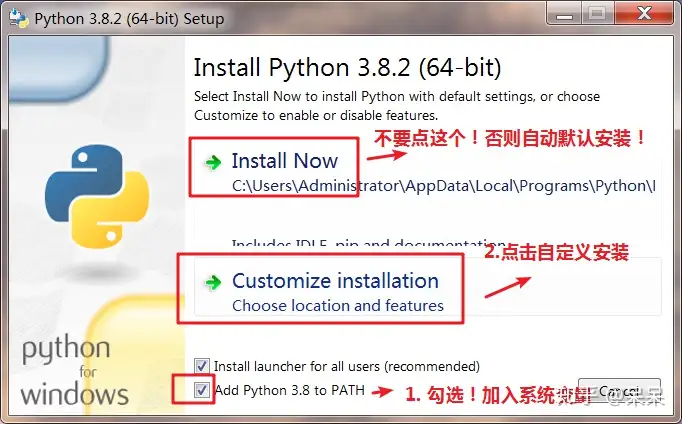
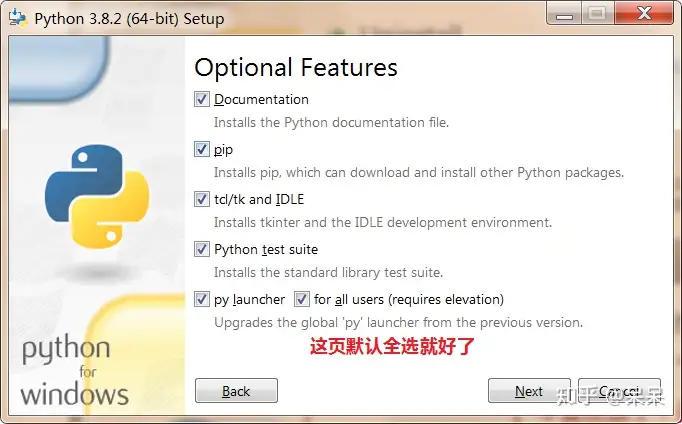
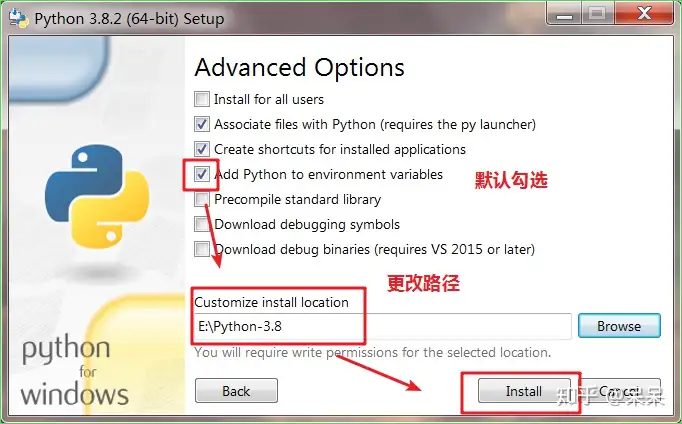

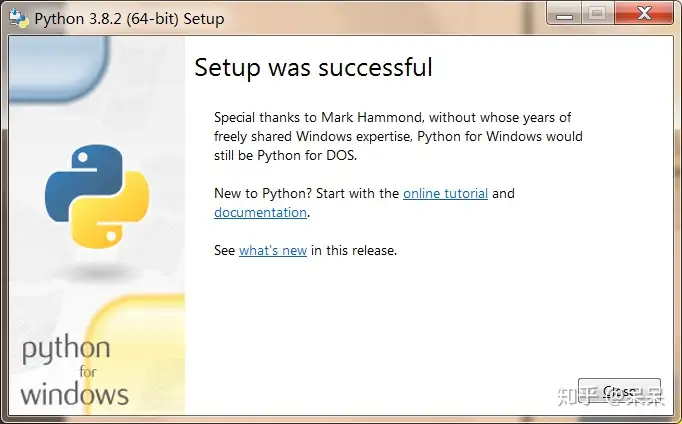
成功!
测试一下,能否调用,同时按下win+R(win就是开始菜单那个键)

进入命令行,输入python,出现这样的界面则表示成功安装

这样我们第一步就完成了!电脑已经成功学会了Python语言!
C:\Users\Administrator>python Python 3.10.8 (tags/v3.10.8:aaaf517, Oct 11 2022, 16:50:30) [MSC v.1933 64 bit (AMD64)] on win32 Type "help", "copyright", "credits" or "license" for more information. >>> print('go python') go python >>>